Lately we’ve been talking a lot about about User Experience, or UX, and there’s a very good reason for that. UX is all about how we interact with things, and if you can craft a great one for your customer odds are they’ll want to interact with your site more. So here’s 5 UX principles your website can’t life without.
Cognitive Load – a.k.a. A Crash Course in Information Theory
When’s the last time you stuck around to use a broken website? Odds are, like most of us you simply closed your tab and moved on to a similar site. There’s a really good reason for that and it has to do with something often referred to as cognitive load, which is closely related to information theory.
The basic idea is that every moment of every day, our brains are taking in a truly mind-boggling level of information. Scientists tell us that it’s roughly 11,000,000 bits per second. Instantly, our conscious brain compresses that down to a far more usable 50 bits per second. (source)
 We live in a world that demands non-stop attention, which is exhausting on its own, and every choice you make and every second you spend trying to figure something out increases the load.
We live in a world that demands non-stop attention, which is exhausting on its own, and every choice you make and every second you spend trying to figure something out increases the load.
We don’t mind making simple choices but nobody wants to become a detective to figure out why a website isn’t working when there’s thousands of others out there just like it.
Here’s where user experience is vital.
5 UX Principles Your Website Can’t Live Without
- If a user has to figure out your site, there’s something wrong with it. There’s nothing wrong with innovation, but there are some standards you need to stick to for the sake of your audience.
- Keep it simple. Visual clutter increases cognitive load.

- Organization is vital. Make it obvious where they are and what needs to happen next.
- Avoid Wall of Text DOOM. Have you ever opened a page, seen an ominous wall of text without formatting, images, or line breaks and backed away slowly, in terror? Yeah, me too.
- Testing is your friend. Even having a friend take five minutes to give you their feelings as they navigate the site is better than nothing and will help you see how real people use the web.
The End?
Obviously this isn’t all you need to know about user experience, but honestly, a lot of it is about common sense. Stay tuned or subscribe, next time we’re demystifying domains and internet hosting.
If you want to do some reading in the meantime, check out the U.S. Department of Health and Human Services website on Usability found here.
Finally, if there’s one book I would recommend to anyone interested in the topic of usability, it’s Don’t Make Me Think by Steve Krug. [link]
As always, if you’re feeling lost, give me a call at 858-461-9736. You can also use the form below or click here to contact me today for a free consultation.


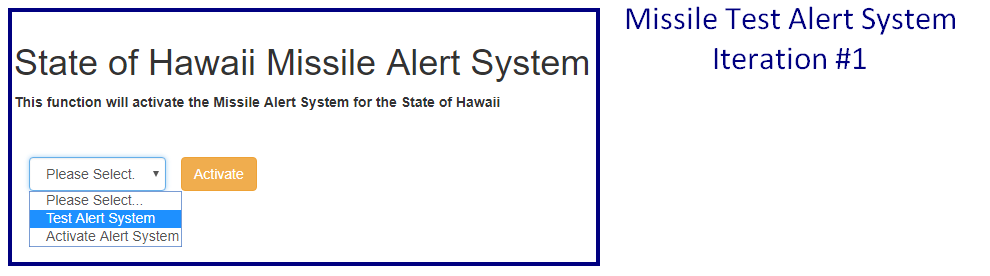
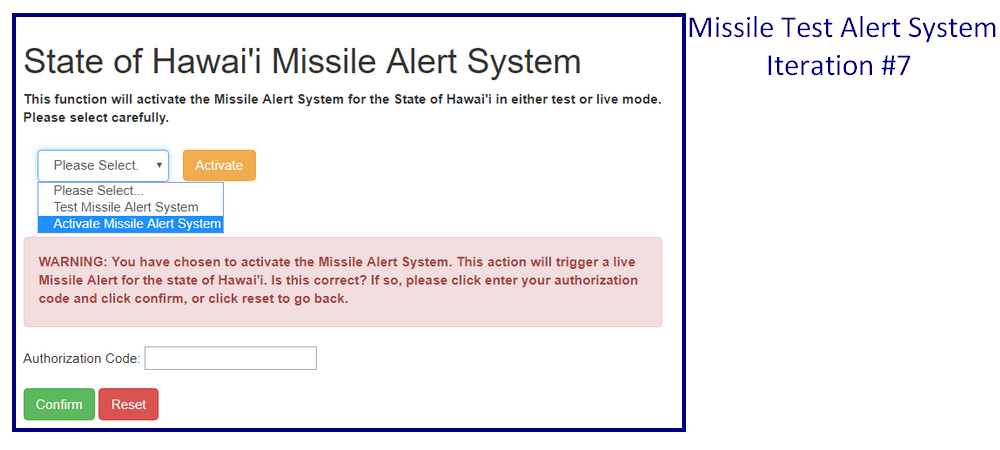




 Site Design. It cannot be overstated that design can make or break your website. If your target audience has to figure out how to use your website, something is wrong. The easier and more intuitive the experience, the better your website will be. Responsive design is a must and will make it easy to access your website no matter how your audience uses the internet.
Site Design. It cannot be overstated that design can make or break your website. If your target audience has to figure out how to use your website, something is wrong. The easier and more intuitive the experience, the better your website will be. Responsive design is a must and will make it easy to access your website no matter how your audience uses the internet.


